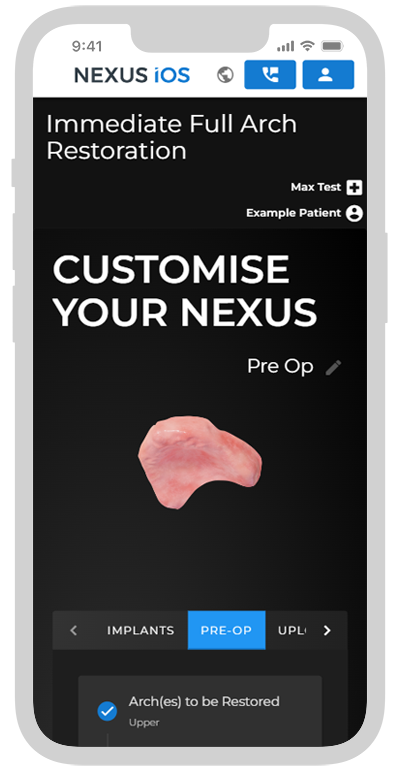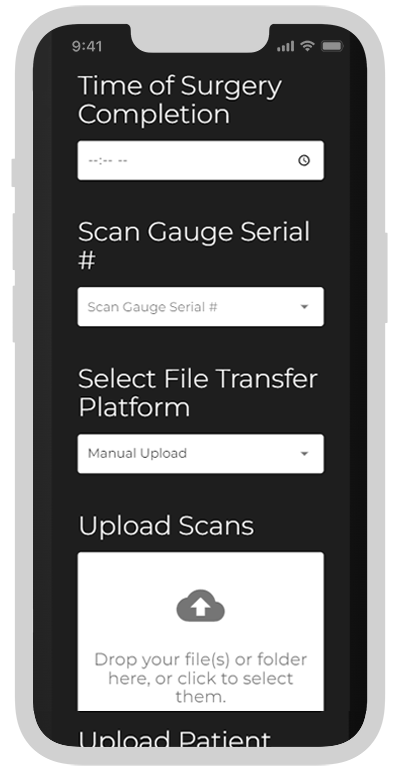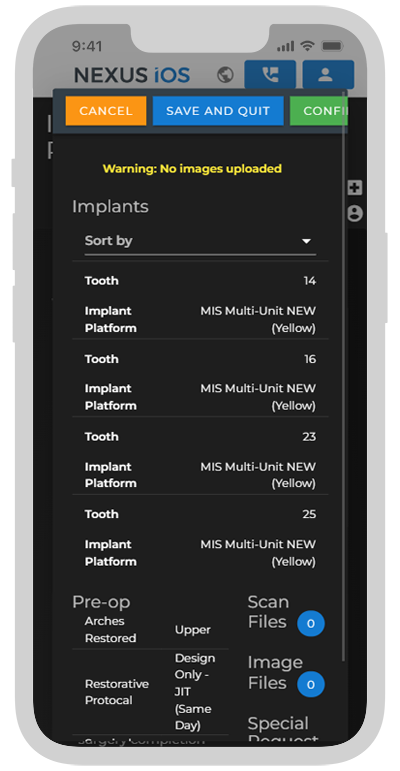Nexus Portal
ALL PORTAL ASSISTANCE - LOGINS, ORDERING AND APPROVALS
Pre-Op Stage
Ordering a VSD before surgery. Reviewing and approving before surgery date.
ORDERING
Go to portal.nexusios.com
Begin New Order
Select Pre-Op & Immediacy
Select Pre-Op
Input Basic Information
Continue
Add Intended MUA platform and general positions.
This information is needed to source componentry and assure compatibility.
Add in remaining intended restorative parameters and if the patient currently has existing dentition.
This will determine if a Surgical Scan Template (SST) is needed or not - and if the Edentulous or Dentulous protocol is to be followed on surgery day.
Input date of surgery. Upload patient images and foundation scans, or select which IO scanner platform has they have been sent to.
Click Summary, review all information and then click continue once checked.
Your case will proceed to design, please allow 4 working days for initial proposal.
Pre-Op Ordering Walkthrough
Updated 20/2/2024
How to Review and Approve a VSD
Updated 20/2/2024